-
Latest Postings
-
9
Engine Immobiliser
Gday guys I have 2012 Toyota aurion , for some reason the key reader is not reading the key , so car cranks but will not start , I have checked all fuses but havnt checked relays . Does anyone know why this out of know where would occur ? -
0
Rock sliders installation
I've recently had a company install a set of Phat rocksliders and they've told me they hadn't fitted the centre bracket on the left side due to lack of clearance from the fuel tank and chassis rail. Is there a way to install this without dropping the fuel tank? -
1
Advice needed
On the surface it sounds like total nonsense, but there is a kernel of possibility in there. Firstly, firing _order_ is a function of the distributor cap and the spark plug wires, but to run right it relies on matching the order in which the camshafts open/close the valves and the crankshaft moves the pistons up/down. If none of those things have been changed as part of the turbo install, then firing _order_ isn't the problem (standard for a 4-cylinder is 1-3-4-2). Confirming your leads are going to the right spark plugs is a quick and free check though, and an easy thing to stuff up when putting everything back together if you were forgetful/distracted. Ignition _timing_, on the other hand, is what you would be looking at if the diagnosis was that the engine was firing on the downstroke. Normally, ignition timing is set to fire the spark plugs just BEFORE top-dead piston centre (ie, on the compression upstroke, this is called timing ADVANCE), so that the combustion occurs at the very top of the cycle to impart the most downwards force to the piston. If the ignition timing is completely out, then the spark plugs might be firing AFTER top-dead centre (timing RETARD), which will make the engine run like a bucket of bolts and also incredibly rich. Get a strobe and see what the timing is doing. However, the fact that you're contemplating installing a Haltech makes me think you've done this turbo upgrade without touching the factory computer, which in reality is most likely to be the culprit. Whilst it can work in some scenarios, running more than a small amount of boost through an NA engine/computer without any other upgrades is a recipe for disaster, as the ECU doesn't know how to handle the extra air (or can't even measure it properly to begin with) and will just flail around trying to adjust. Also, there is no "exhaust downstroke". In a suck-squeeze-bang-blow 4stroke, the exhaust part of the cycle is an upstroke of the piston (to force the burnt gases out of the combustion chamber). Intake (suck) = downstroke. Compression (squeeze) = upstroke. Power/combustion (bang) = downstroke. Exhaust (blow) = upstroke. -
0
RZN149
I've recently done a head gasket on my 3rz hilux after I blew it Head was checked and is all good, reassembled. Now it will start and ilde for 2-3 seconds and stall. Won't accelerate. I've double triple checked timing, all earth's ect are where they should be. Changed plugs, checked coils, valve clearances, will be changing MAF today What else should I look at?? It was turbo but converted back to N/A as it's now my brothers car -
1
Advice needed
Hi All, im dave from carrum downs. A mate who is a mechanic and I, who isnt a mechanic and with basic car knowledge. We installed a turbo into my 2.7ltr 2003 Toyota hilux 3RZN154R engine, ever since we got it going its been miss firing, back firing, running lean to sparkplug loaded with carbon. Everything but running right. Can anyone please help. My mate has told me the engine has changed the firing order to the downstroke would it change the engines firing order to its exhaust downstroke. I don't understand if or how this could be possible. We have tried everything almost. From fuel pressure regulators to about to install a distributor. To buying and about to install haltech 750. Im in need of some good advice to understand where we have gone wrong. It would be greatly appreciated. ✌️ Daveo -
2
Toyota 3L shakes on idle
Hi, did you ever sort this problem? I am having the exact same problem, have also replaced all the mounts, it's driving me mad. -
0
2019 mod auto petrol gx problem's
2019 problem's,I have a gx auto petrol looking at buying but need to know what I'm buying $34000.is a lot to pay out ,what yah think. -
2
Android auto
I have the Cruiser Hybrid 2024 and can confirm that AA wireless is not working, still needs the cable. I'm a bit disappointed because my phone won't fit anymore in the wireless charger tray. -
0
Hi!
Hi to all! Derek here, recently got our RAV4 Cruiser Hybrid 2024 from almost 2 years of wait. Before that we have and still keeping our trusty 2008 Corolla. I join the club because I'm a bit overwhelm by the features and the new technology that came with the RAV4, my wife is afraid to drive it because of this, more fun for me. 😄 Cheers, Derek -
0
Timing issue, 1994 st204 celica
I’ve got a 1994 st204 celica with a 5sfe motor, it runs perfectly for 15-20 until it warms up then it starts misfiring and stops. Then when the engine cools down it will start and run perfectly until it warms up again. I have replaced the igniter, internal distributor coil, distributor cap, rotor button, spark plugs, spark plug leads. Any suggestions would be greatly appreciated!
-

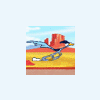


Recommended Posts
Join the conversation
You can post now and register later. If you have an account, sign in now to post with your account.