Android Apps
-
Latest Postings
-
0
1996 Trueno XZ - Is it worth modding?
Hi everyone, new member to the group and owner driver of a nifty little Toyota Sprinter Trueno XZ, now this was my cousins car, I bought it off him and after various drives, I have come to the decision that this needs alot of love. Now I am wondering if its worth putting my time and money into doing this certain make n model up or should I just buy a different car to do up? I am not very car-inclined so I really don't know a lot. Any opinions would be very helpful Thankful! -
1
Query about the correct rotors for 2006 ACV40 Camry.
I did a Google search. RDA 8112 suits your vehicle: TOYOTA CAMRY ACV40R 2.4L 2AZ-FE DOHC 16v MPFI 4cyl 117kW 5sp Auto 4dr Sedan FWD [06/06 – 09/11] TOYOTA CAMRY ACV40R 2.4L 2AZ-FE DOHC 16v MPFI 4cyl 117kW 5sp Man 4dr Sedan FWD [06/06 – 09/11] RDA 8112 Specifications: Specifications: Centre Hole Diameter: 62mm Flange Diameter: 62mm Minimum Thickness: 25mm Type: Vented Height: 49.2mm Diameter: 296mm Item Type: Disc Brake Rotor Material Type: Cast Iron Thickness: 28mm Pack Qty: Pair Stud Holes: 5 Position: Front RDA7686 RDA Brake Rotor 296mm x 26 Min (151mm Outer Hat Dia) Type DISC BRAKE ROTOR Brand RDA BRAKES Unit of Measure EACH Description RDA Brake Rotor 296mm x 26 Min (151mm Outer Hat Dia) Warranty 12 Months 20000kms Centre Hole Diameter 62mm Minimum Thickness 26mm Type Vented Note 151mm Outer Hat Diameter | (Use RDA8112 for 155mm) Height 50mm Diameter 296mm Item Type Disc Brake Rotor Thickness 28mm Number of Stud Holes 5 Position Front Brake Disc Type Vented Brake Disc Thickness 28 Centering Diameter 62 -
0
Tyre Sale Specials
I have been waiting and hoping for this Black Friday sale special to appear for 2024. 50% off all Pirelli Tyres. Main qualifying sale condition is: "Offer Tyres must be booked on Friday 29 November 2024 and be fitted between Monday 6 January 2025 and Saturday 15 February 2025." https://www.mycar.com.au/blackfriday?gad_source=1&gclid=Cj0KCQiAuou6BhDhARIsAIfgrn6ZbAnmv-FBFyT5UjZ5s9kCnKFSoMQLrVk3KXff7IqWPqq56qzU7oMaAr-eEALw_wcB&gclsrc=aw.ds- tyres
- tyre specials
-
(and 1 more)
Tagged with:
-
10
Android auto
OK. Does any of Toyota's advertising material mention Android Auto? If so then kick up a stink, with Toyota management, about misrepresentation and false advertising, reminding them of the hefty fines. Herb -
0
E160 Corolla fielder suspension
Does any one know if the trd sportivo suspension for the 2017 facelift corolla fielder fits the 2013 prefacelift version? Is the chassis the same? Thanks for the help. -
0
Remote start
What bipass do i need for immobilliser to install a remote start to my 2021 hiace -
1
1999 Camry Driver's door locking hatch issue
It's possible that it could be something fouling or dirt build up, dry, or a broken mechanism, so have a look and give the mechanism some lubrication, most likely though, it'll be the actuator. I found one for a good price on Ebay, $25 delivered: Front Door Lock Actuator Right Side For Toyota Camry 1997-2001 | eBay -
1
Query about the correct rotors for 2006 ACV40 Camry.
Hi, I'm looking at a set of front rotors for an ACV40 2006, 2.4L Camry. I got a good price on some RDA's at Sparesbox. However both RDA8112 and RDA7686 show as for my car and I'm wondering what the difference is and if there were changes to the rotors during the model production. So does anyone know which rotor is the correct one? Many thanks in advance. -
10
Android auto
It's a simple solution though? Already laying down 60k for a RAV4, so what's another 1k on a phone to make everything work seamlessly? 👍 -
10
Android auto
Your solution is akin to suggesting that switching to a different car manufacturer would resolve the issue. However, not everyone shares the same enthusiasm for using an iPhone as you do.
-

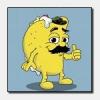


Recommended Posts
Create an account or sign in to comment
You need to be a member in order to leave a comment
Create an account
Sign up for a new account in our community. It's easy!
Register a new accountSign in
Already have an account? Sign in here.
Sign In Now