How do you remove factory audio unit?
-
Latest Postings
-
18
High idling on the 2zzge even when warm (solved!)
i am in sydney, just got 1992 tarago, same problem, 2k idle speed when engine warm, changed the whole throttle body, ECU, still same, help pls in sydney 0405987988 -
5
High RPM Idle after the engine warm up.
i have same problem, already changed throttle body, ecm modle, help pls -
0
Tow bar
Hi guys, Just bought my new Landcruiser Prado yesterday. What is the difference between Onroad Towner and Off road Towbar -
3
Disconnecting winch, lightbar and UHF
Generally, yes. In the 60s, and earlier, there were cars with positive grounds, so I'm always a bit hesitant to say the negative wire. It is always the one that bolts to the body. Herb -
0
2011 Land Cruiser 1VD-FTV Engine Won't Start After Overhaul
Hi everyone, I have a 2011 Land Cruiser VDJ200 with a 1VD-FTV engine. I recently had the engine fully overhauled due to a blown head gasket. However, after the overhaul, the engine is not starting. It only cranks but doesn't fire. I've checked the following DTC codes: Internal memory EEPROM error Low rail pressure The actual rail pressure data shows: 240 bar during cranking 61 bar when ignition is off Based on these findings, I suspect the following potential causes: =Defective Diesel High-Pressure Pump =Leaking Piezoelectric Injectors =Diesel Fuel Bypassing to the DPF Circuit =Faulty Injector Drivers I'm hoping for some expert advice to help diagnose and resolve this problem I'm seeking expert advice on how to troubleshoot and resolve this issue. Any suggestions or guidance would be greatly appreciated. -
3
Disconnecting winch, lightbar and UHF
Okay this might be dumb but it the ground the negative? -
3
Disconnecting winch, lightbar and UHF
Disconnecting batteries, ALWAYS disconnect the ground wire first. Doing this will also disconnect power, in general. Herb -
3
Disconnecting winch, lightbar and UHF
Hey guys, I’m wanting to disconnect my current winch, lightbar and UHF as I have new plans. I’ve installed a winch previously on another car so I get it’s a case of following the cables and disconnecting from the battery, etc but but safety wise, should I start by disconnecting the battery so the cables aren’t live orrrr? And if so how do it go this haha? -
1
Snapping wheel and axle studs
Put a set of standard wheels on it and your problem will disappear. It is critical that the hole in the wheel centre is a snug fit on the axle boss (without wheel nuts fitted). If your wheels are sloppy on the axle boss this allows excess force on your wheel studs and they will break, as yours are doing. If you are unsure of what to do, go to a reputable tyre shop and get assistance. -
0
2zz idle / roughness when accelerating past 3k
Hey everyone was hoping someone might be able to point me in the right direction with this issue I've been facing for a while now. My Celica's idle will drop down to almost 200rpm when stationery after hitting operating temperature. Pretty much feels like it's about to stall out but never actually does. When taking off from a set of lights it almost feels like it hesitates or is down on power and then all of a sudden it lurches forward and gets a boost in power again. Then again around 1,500-3,000rpm it feels down on power and in what I can only describe in the engine feeling scratchy. Past 3,000 rpm it gets a little boost in power again but still definitely feels down on power compared to what it used to be and still has that roughness. Note lift is also not working at the moment but I have changed the lift bolts, planning on cleaning the VVT and VVTL-i OCV's New engine mounts have been installed I changed the MAF sensor about 4 years ago albeit not OEM. After doing some research my main ideas now would be a New MAF this time OEM, TPS, IACV or Coil Packs (Changed plugs 50,000km ago) Any other suggestions would be greatly appreciated!!! :)
-

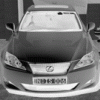


Recommended Posts
Create an account or sign in to comment
You need to be a member in order to leave a comment
Create an account
Sign up for a new account in our community. It's easy!
Register a new accountSign in
Already have an account? Sign in here.
Sign In Now