-
Latest Postings
-
2
Dangerous rogue dash speaker reflection
Yeah its the silver surround that not only reflects up onto the windscreen but on the road on the way to and from work reflects the light straight into my eyes. I have just thrown a dark rag over eqch for now as a low tech fix but it looks pretty daggy in a vehicle I am otherwise really happy with. I have asked the dealer how to remove the covers, which they will have to do anyhow as the right one has a small dint in the face. Again only noticeable as the finish is not matt so the dint stands out. I have also messaged JBL nothing back so far. -
1
93 Landcruiser Trip Meter
Sorry everyone, made a mistake on the post. Should be the third wheel stuck on 004 and the fourth wheel keeps rotating. Cheers -
1
93 Landcruiser Trip Meter
Hi Guys. My trip meter stopped working recently. When setting back to 000 it will rotate until it gets to 040. the third wheel, which is in 100m increments keeps scrolling but the km wheel is stuck on 4. Any advice would be helpful. Cheers -
2
Dangerous rogue dash speaker reflection
The 2024 GR sport have the same speakers but mine are black faced with a silver surround. The silver strip can be seen in the screen still but the face is ok -
2
Rukus for sale
Sorry for delay, currently finalising estate admin etc which is taking a while, once finalised I can touch base and if you're still in market perhaps go from there. -
0
For Sale: Toyota AE86
Hey guys, I have a Toyota ae86, 16v 4AGE. Cibbies, 13” superlites with 2 new tyres, celica supra seats, janspeed exhaust. Rego untill October. reason for sale is I am moving and can’t take the car with me. Willing to let the car go for a good price as I need a quick sale. Thanks! text or WhatsApp me on 0492825456 -
1
Toyota Paint Defect Class Action
Can anyone join this class action? I have a Toyota prado 2007 pearl white, and nearly ever panel is botched. I never really felt like the paint could peel up this bad -
83
White Pearl Paint cracking & peeling on a Prado
Bit late to the party on this one, but I have a 2007 prado, my roof and lots of panels are peeling, totally would need a whole re spray…. and there is no way I could afford to pay for a re spray anyone know if you can join a class action this late? -
26
Changeover manual A/C for Dualzone climate control
I have a 1998 supercharged toyota estima aeras and was wondering if anyone has any pointers or experience deleting the rear ceiling air conditioner unit as I'm looking to make more ceiling space just wondering about the difficulty of it before attempting cheers -
2
Toyota Estima Air Conditioning
I have a 1998 supercharged toyota estima aeras and was wondering if any body knows the difficulty or has had experience in deleting the rear cabin ceiling air conditioner as I'm looking to make more ceiling room in the van
-

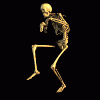

Recommended Posts
Join the conversation
You can post now and register later. If you have an account, sign in now to post with your account.